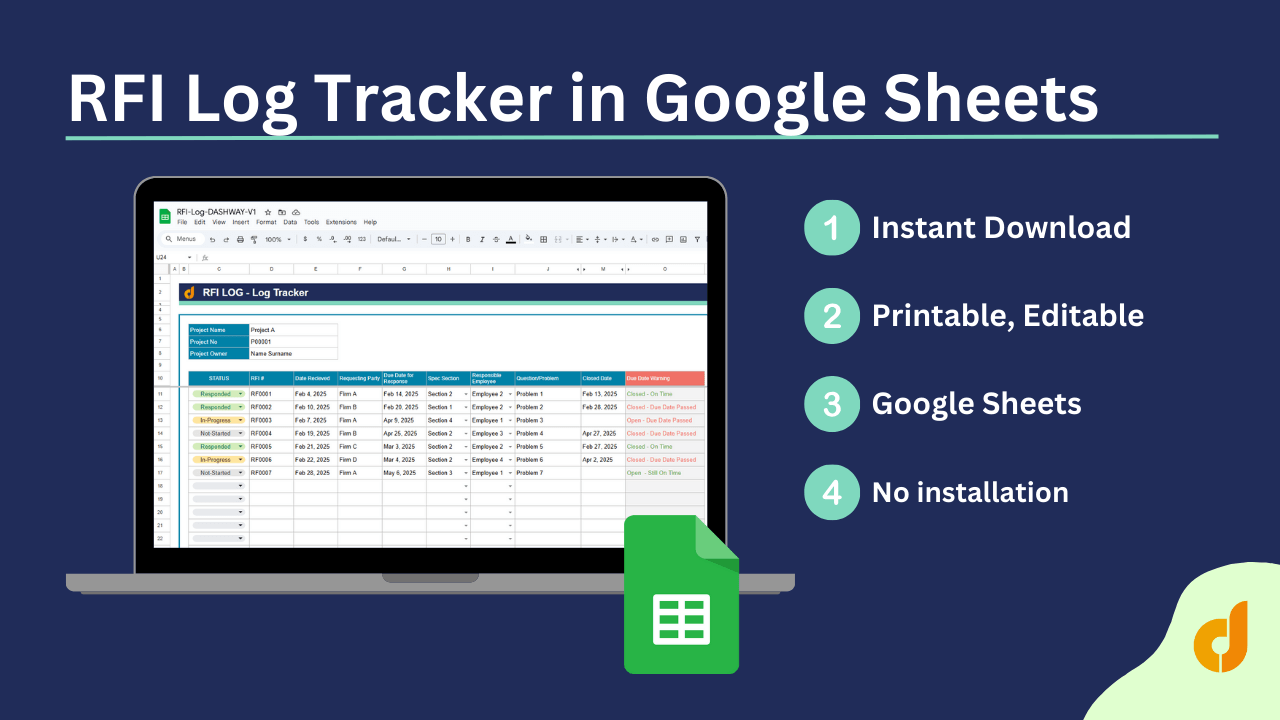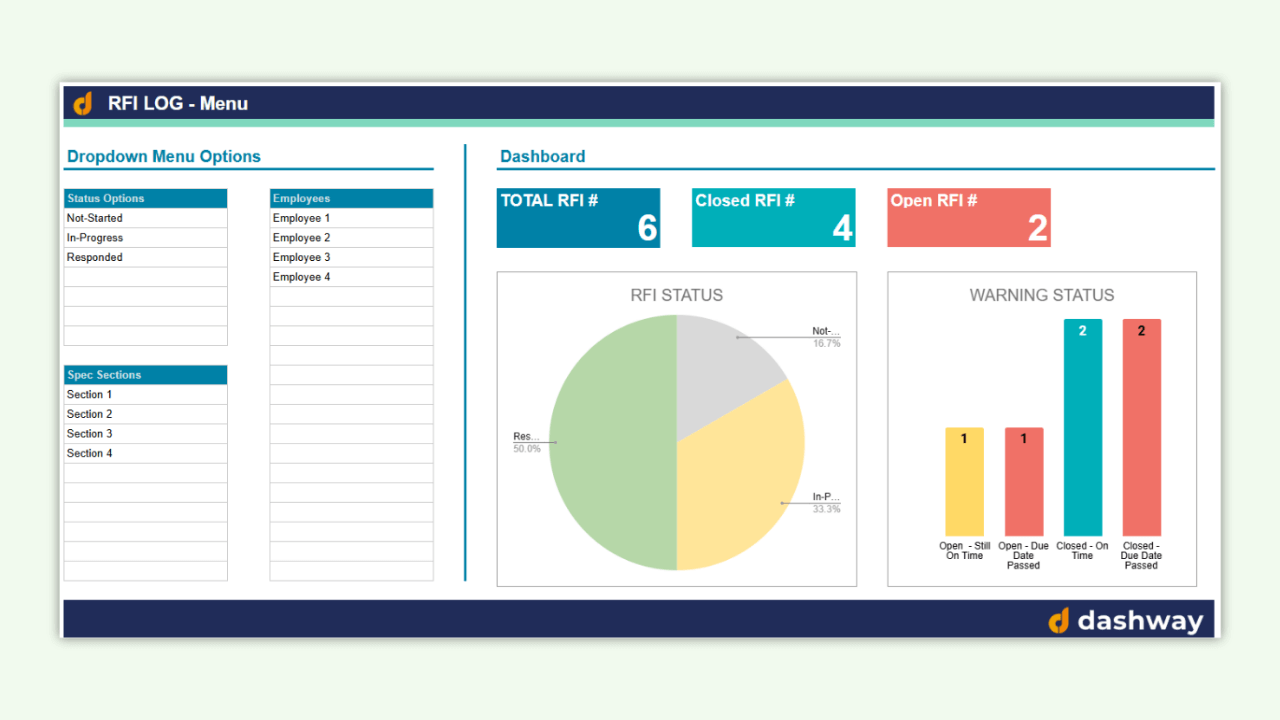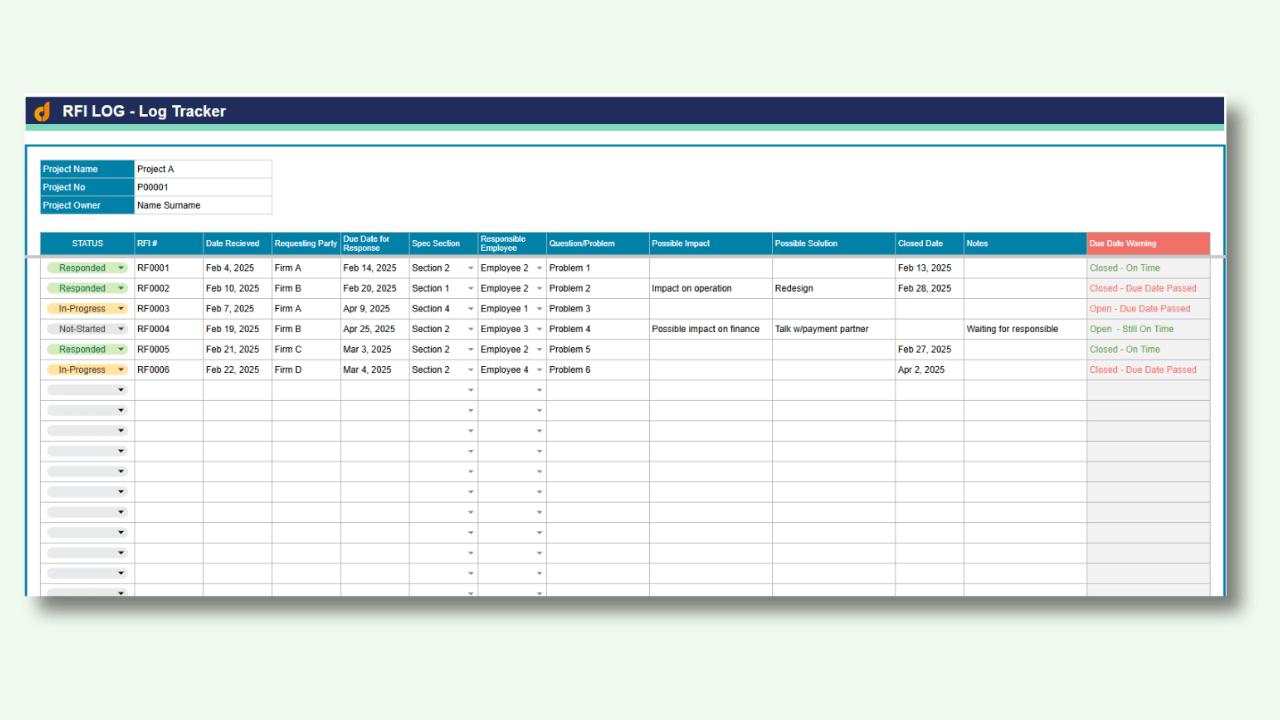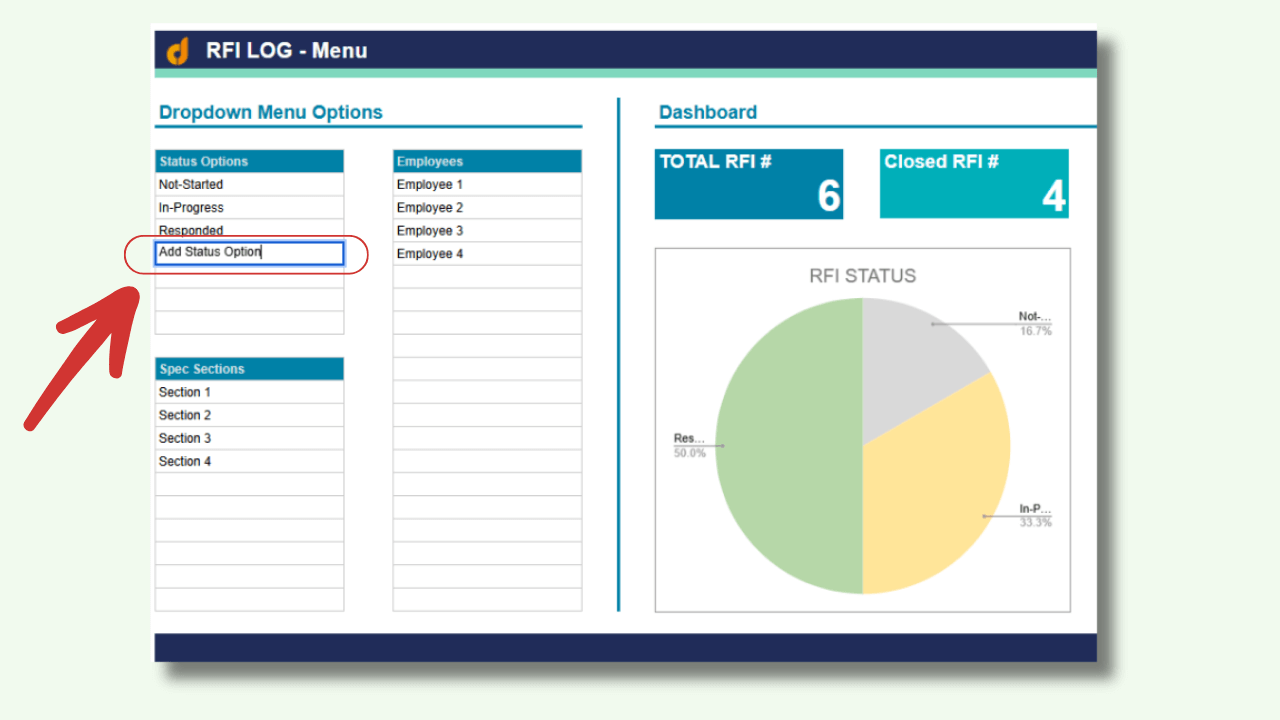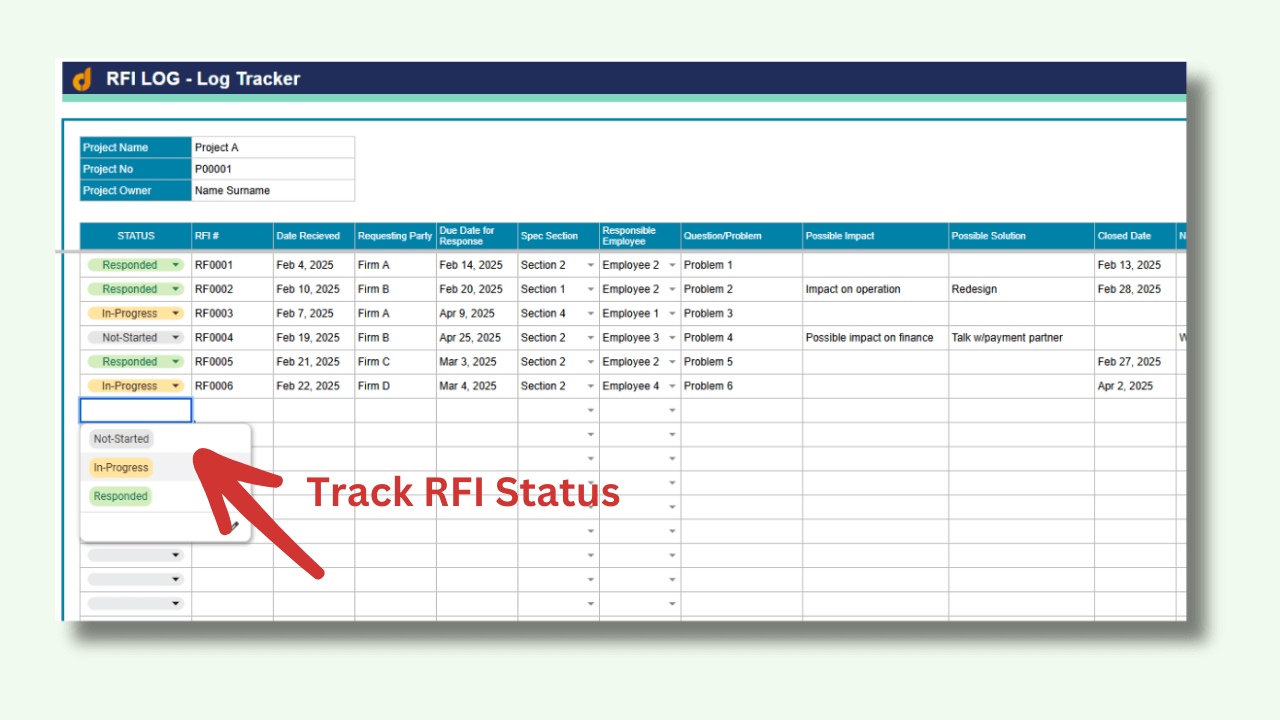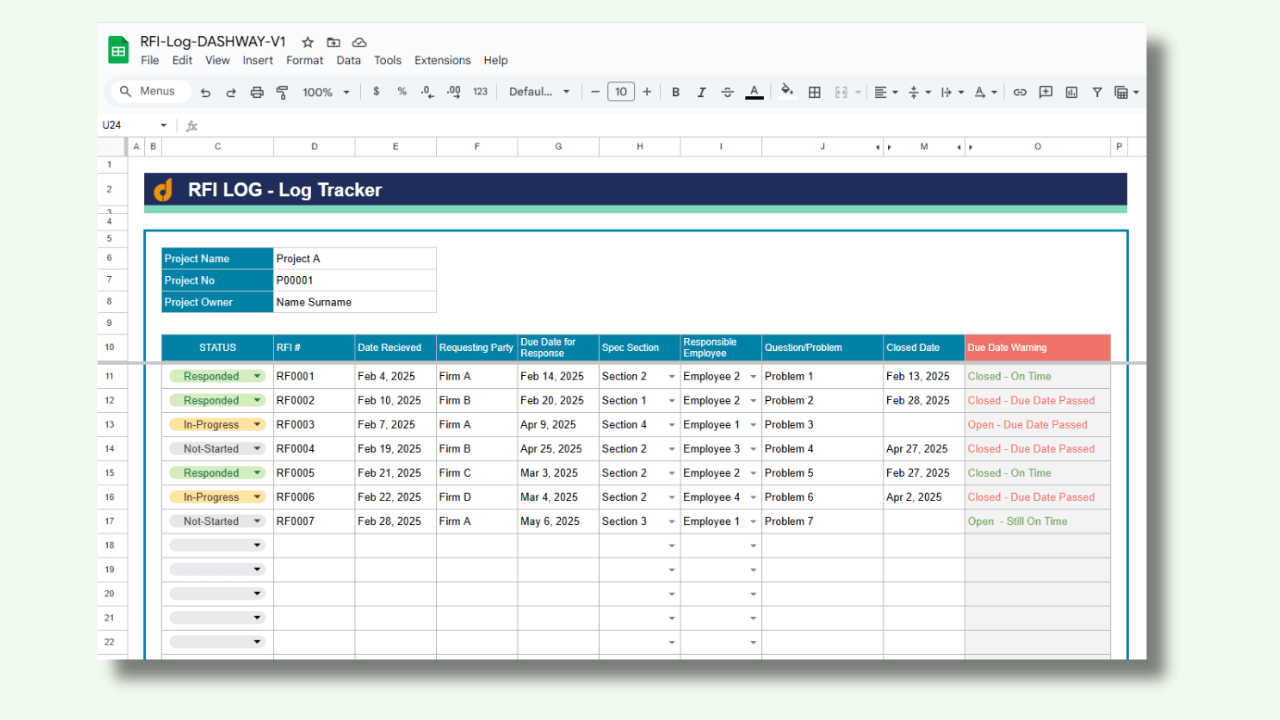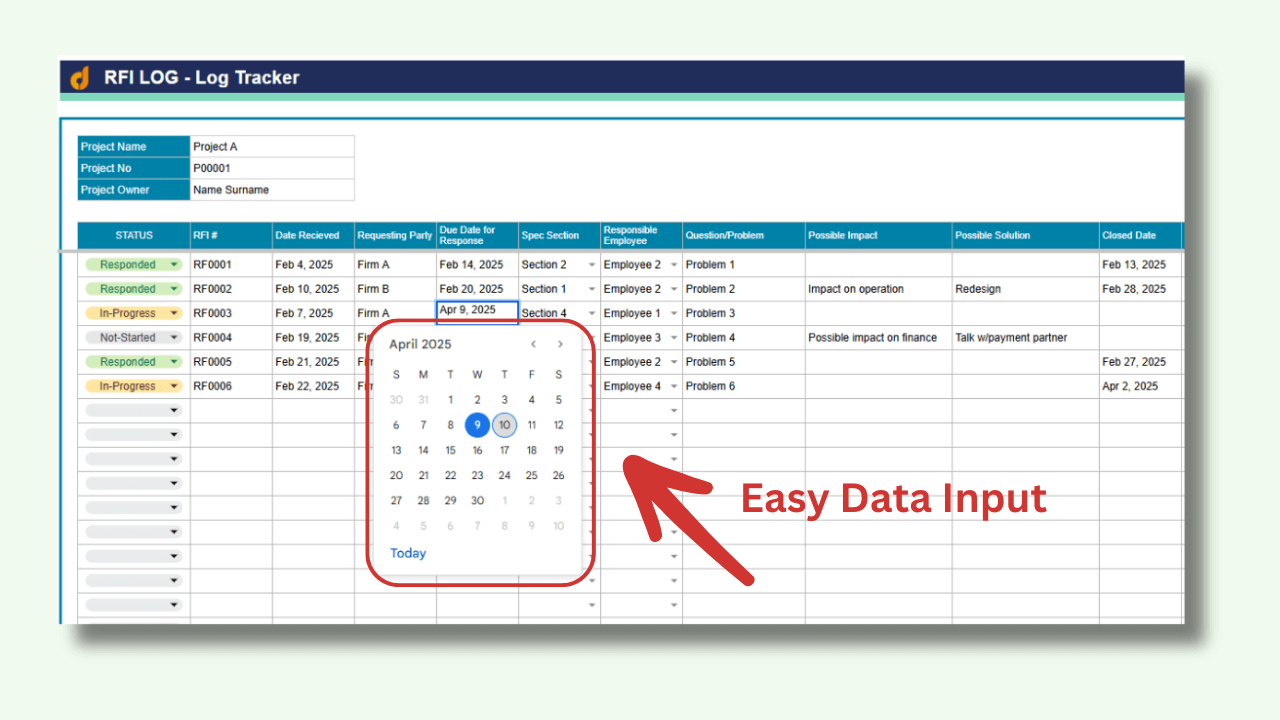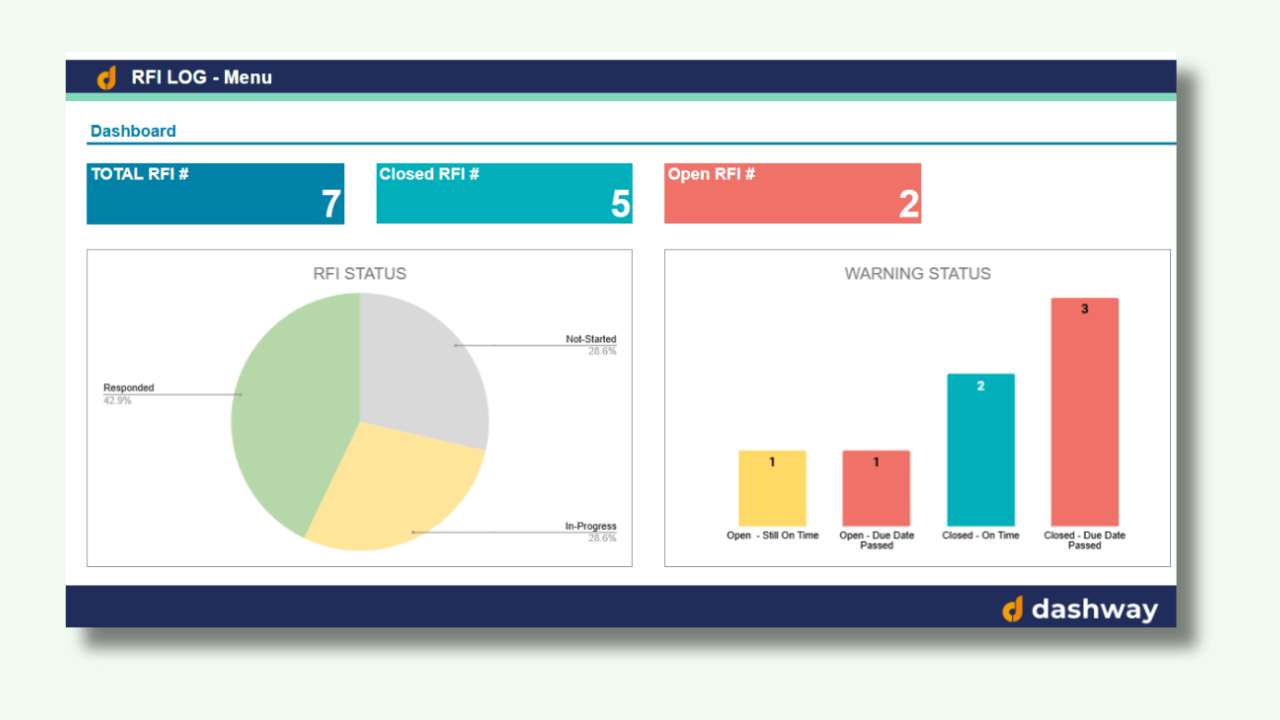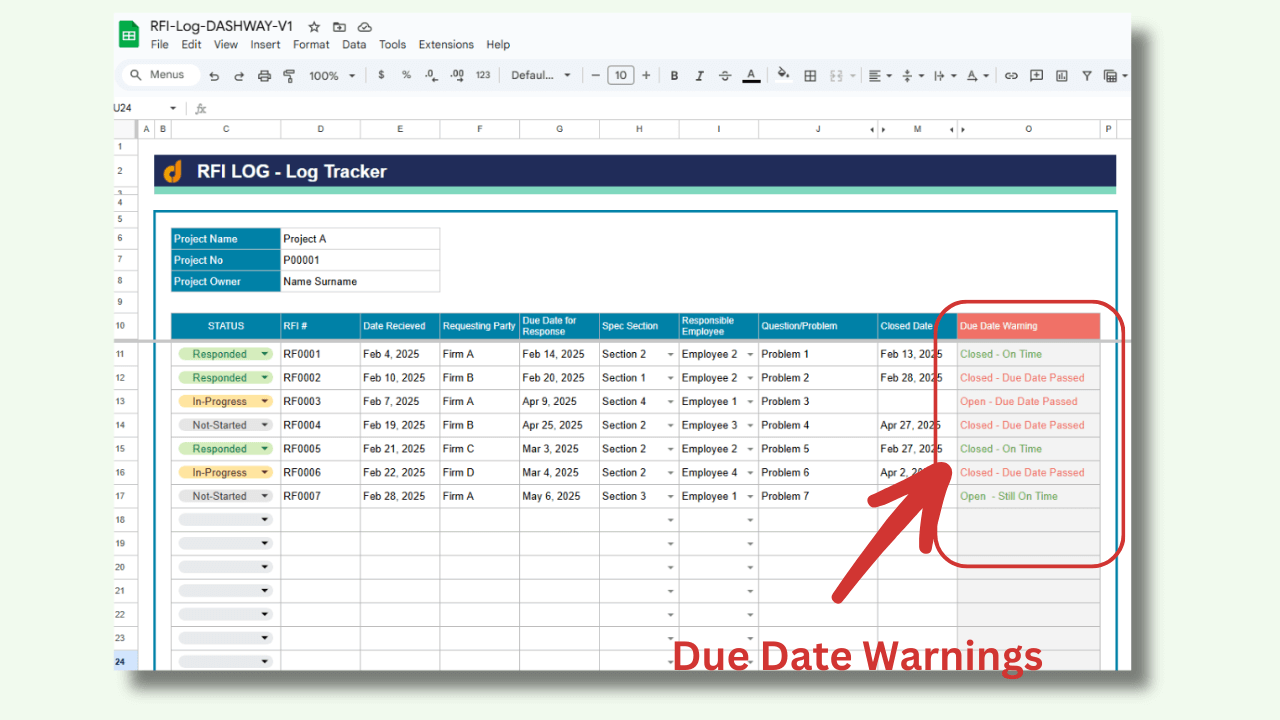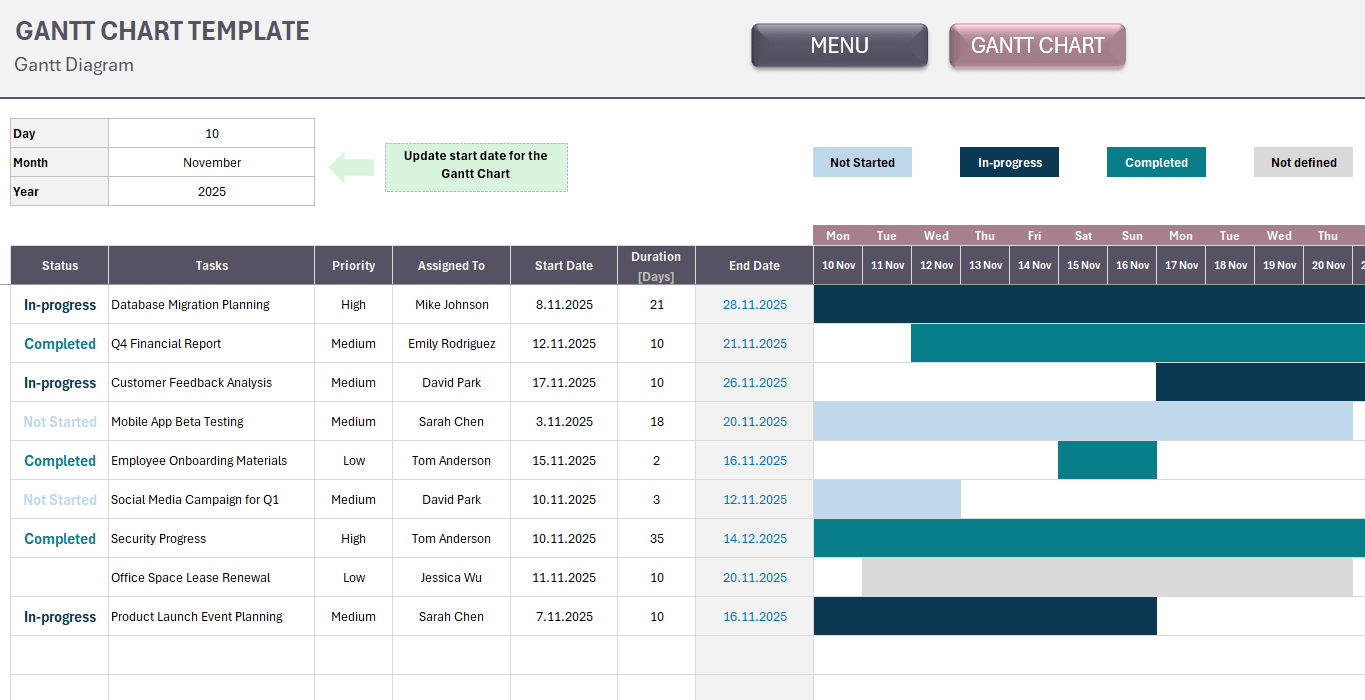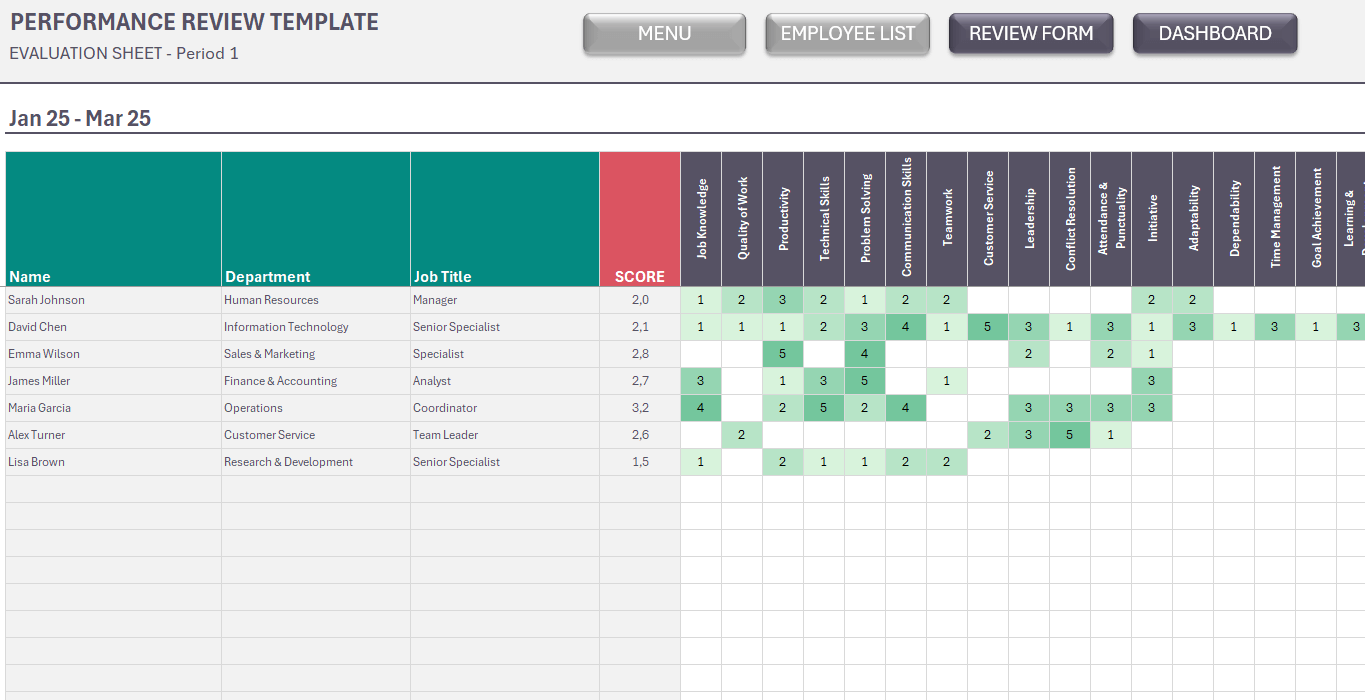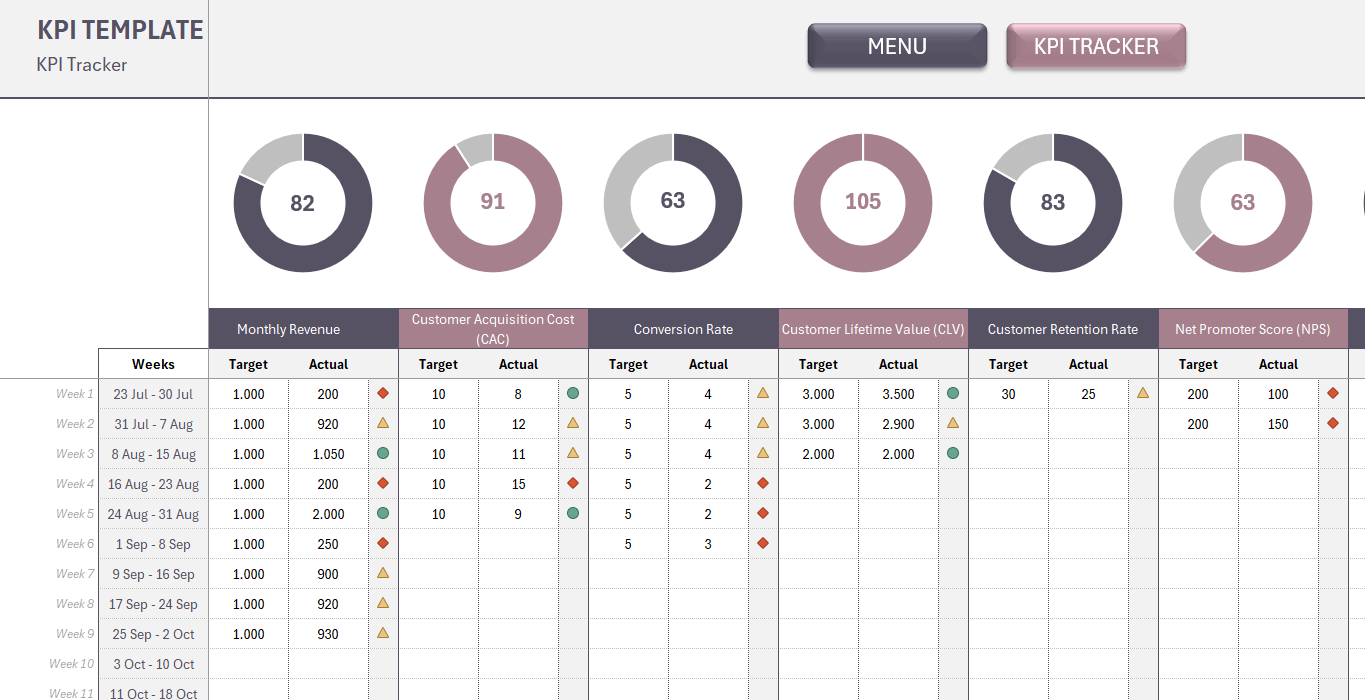RFI Log Google Sheets Template
Download RFI Log Template in Google Sheets. Keep track of your RFI log. Request for Information List Tracker. Accessible from all devices.
RFI Log Template for Google Sheets
This is a Google Sheets Template to track RFI Log for any project, whether in construction, software, or any other fields. It’s a free download file. Instant download RFI Lg Template.
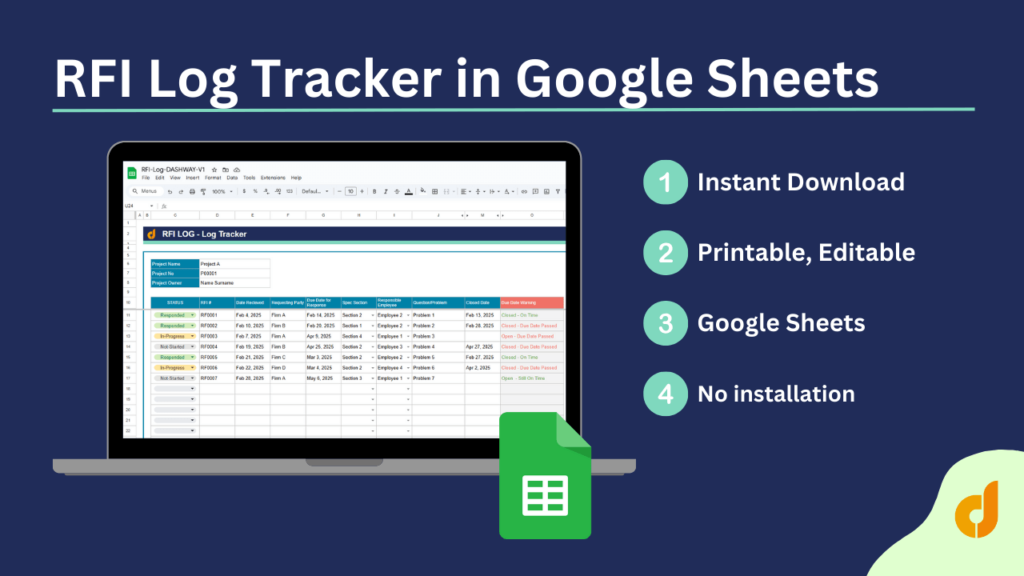 Keep Track of All Your RFIs in One Place
Keep Track of All Your RFIs in One Place
Managing Requests for Information (RFIs) on your projects doesn’t have to be complicated. Our RFI Log Template for Google Sheets gives you a simple, organized way to track every question, response, and deadline in one convenient location.
What is an RFI?
An RFI (Request for Information) is a formal, written request used in projects when one party needs additional information, clarification, or documentation from another party. RFIs are particularly common in construction, engineering, software development, and other complex projects where multiple stakeholders collaborate.
What’s Included in this RFI Log Template?
This RFI Log Google Sheets template basically contains two main parts: 1. Menu & Dashboard, 2. Log Tracker
1. Menu & Dashboard Section
Start with a bird’s-eye view of your project’s RFI status:
- Customizable Dropdown Menus – Set up your own options for Status, Specification Sections, and Employees
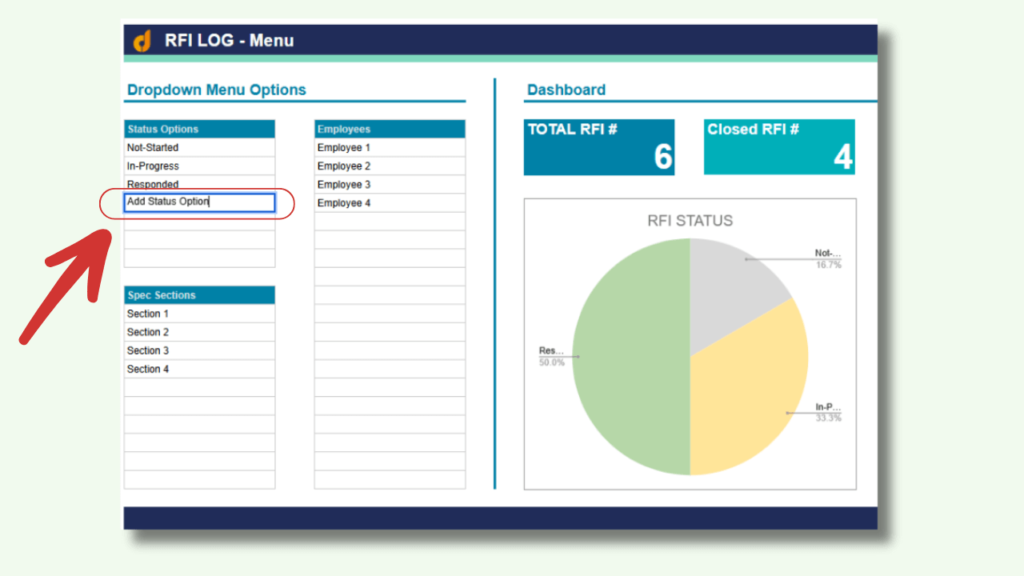
- Quick Status Counter – See total, open, and closed RFIs at a glance
- Visual Progress Tracking – Two dynamic charts show your current RFI status and upcoming deadlines
- Due Date Warnings – Get visual alerts for RFIs approaching their deadlines
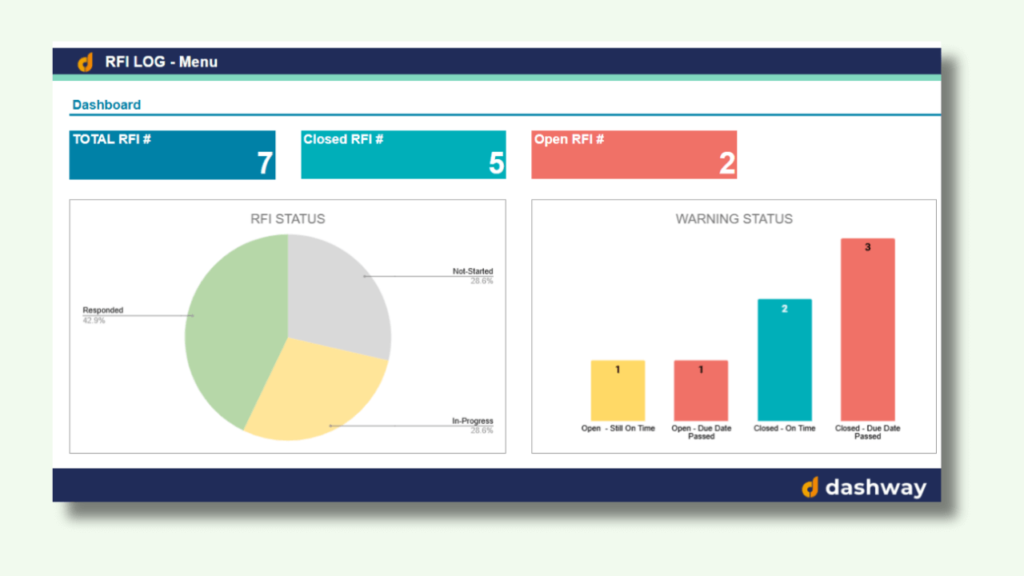
2. Log Tracker Section
All your RFI details organized in an easy-to-read table:
- Status Tracking – Monitor whether RFIs are open, closed, or in review
- RFI Numbering – Keep a sequential record of all requests
- Date Management – Track when requests were received and when responses are due
- Project Organization – Categorize by specification section and responsible employee
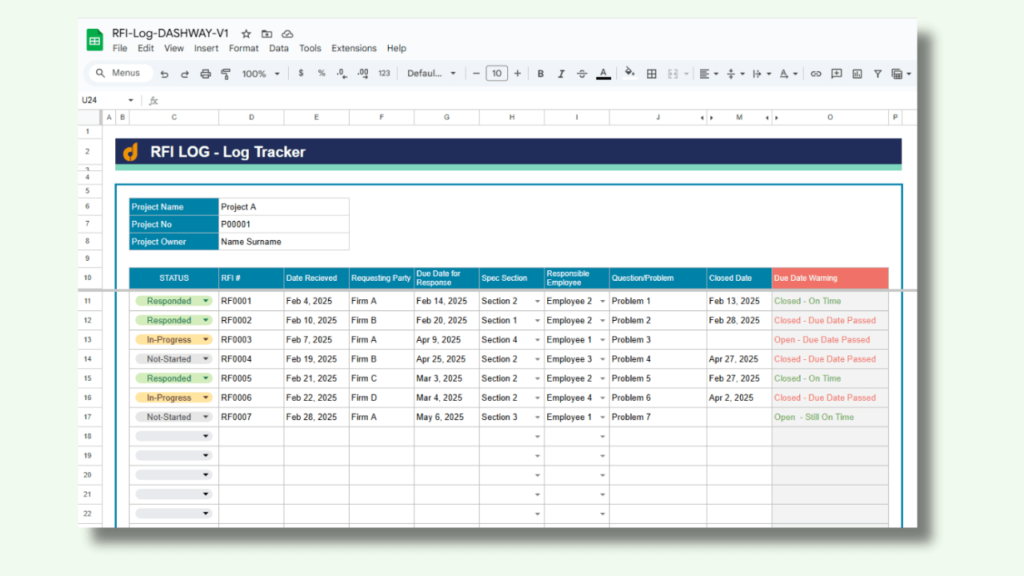
- Complete Documentation – Record the question, potential impacts, and proposed solutions
- Follow-up Information – Note closure dates and additional comments
- Automatic Deadline Alerts – Color-coded warnings when due dates are approaching
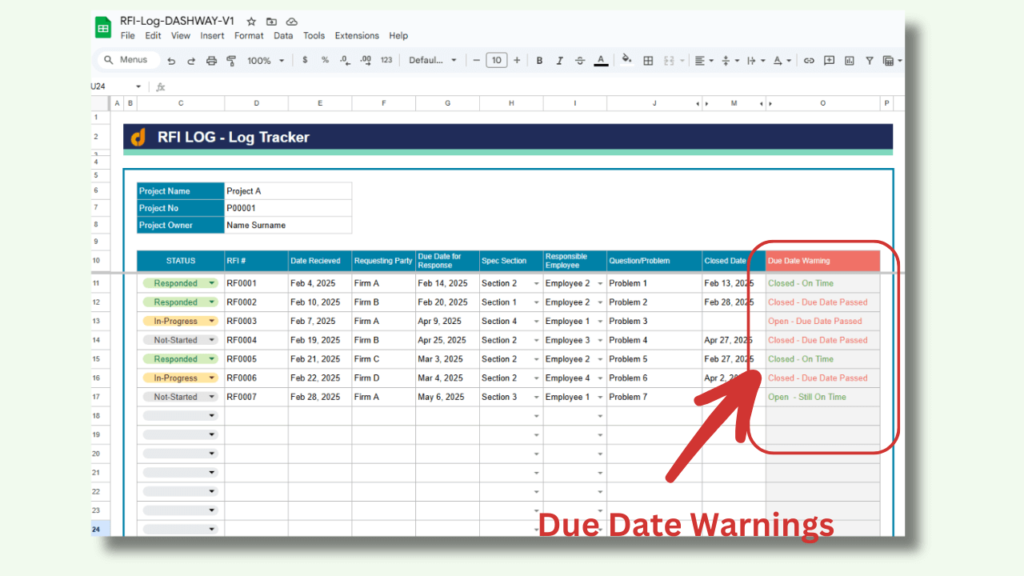
Why You’ll Love It?
- Ready to Use – No complicated setup, just copy and start tracking
- Saves Time – Stop hunting through emails for RFI information
- Improves Communication – Everyone can see the status of each request
- Prevents Delays – Due date warnings help you prioritize urgent items
- Works Anywhere – Access your log from any device with Google Sheets
Perfect For
- Construction project managers
- Design teams
- Contractors and subcontractors
- Project coordinators
- Anyone managing a project with multiple information requests
Purpose of RFI Logs
An RFI log is a centralized tracking system that serves several important purposes:
- Documentation: Creates a permanent record of all questions asked and answers provided
- Accountability: Establishes who requested information and who is responsible for responding
- Timeline Management: Tracks when requests were made and when responses are due
- Issue Tracking: Helps identify recurring problems or areas needing clarification
- Project History: Provides a chronological record of information exchanges
- Risk Management: Highlights potential impacts of unresolved questions
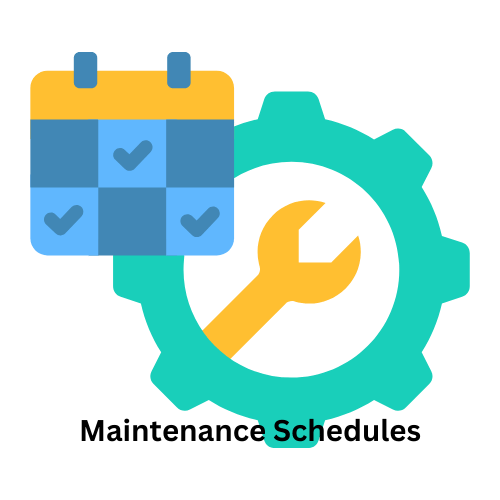 Typical RFI Process
Typical RFI Process
Identification: Team member identifies need for clarification or additional information
- Documentation: Question is formally documented in an RFI form
- Submission: RFI is sent to the appropriate party (client, architect, contractor, etc.)
- Logging: RFI is entered into the RFI log with tracking number and details
- Review: Receiving party reviews the request
- Response: Answer is provided and documented
- Distribution: Response is shared with relevant team members
- Closure: RFI is marked as closed in the log
Benefits of Using an RFI Log Template
- Standardization: Ensures consistent documentation across all information requests
- Efficiency: Reduces time spent searching for information or tracking status
- Transparency: Provides visibility into outstanding questions and response times
- Reporting: Enables analysis of response times and common issue areas
- Continuity: Maintains project knowledge even if team members change
- Dispute Prevention: Reduces misunderstandings and provides evidence if disagreements arise
Common Fields in RFI Logs
RFI Number: Unique identifier for each request
Date Submitted: When the request was made
Requesting Party: Person or organization asking the question
Description: The question or clarification needed
Due Date: When a response is expected
Status: Current state (open, under review, closed, etc.)
Responsible Party: Who needs to provide the answer
Response: The answer provided
Date Closed: When the RFI was resolved
Impact Assessment: Potential effects on schedule, cost, or design
Best Practices for RFI Management
- Number Sequentially: Use a consistent numbering system
- Set Clear Deadlines: Establish reasonable timeframes for responses
- Review Regularly: Schedule time to discuss open RFIs in project meetings
- Update Promptly: Keep the log current as statuses change
- Analyze Trends: Look for patterns in RFIs to identify areas needing improvement
- Link to Documents: Reference relevant drawings, specifications, or contracts
- Follow Up: Don’t let RFIs languish without responses
By using a well-designed RFI log template like yours, project teams can streamline communication, reduce delays, and maintain better documentation throughout the project lifecycle.
Do you need help for your Excel files?
Let our Experts create custom files for you!
You may be also interested in:
Gantt Chart Excel Template
Gantt Chart Excel Template. Simple task management tool. List your tasks and monitor entire project in a timeline. Editable Excel spreadsheet.
Accounts Payable Google Sheets Template
Accounts Receivable Tracker for Google Sheets. Monitor vendor invoices and payments. No more overdue bills! Ready spreadsheet. Printable account statement.
Accounts Receivable Google Sheets Template
Accounts Receivable Google Sheets Template. Record your invoices and payments, then track cash flow and open balances. Accounts Receivable Tracker. Ready file.
Birthday Tracker Google Sheets Template
Download Birthday Tracker Google Sheets Template. Keep track of all important dates throughout year. Gift planner and anniversary organizer.
Employee Performance Review Excel Template
Download Employee Performance Review Excel Template. Rate your team members and analyze performance trend. Monthly, Quarterly, Semi-Annualy, or Yearly.
KPI Excel Template
Weekly KPI Tracker Spreadsheet. Instant download Excel file. Compare targets and actual numbers. Sleek-design KPI Dashboard. Download KPI Excel Template.